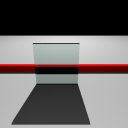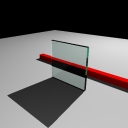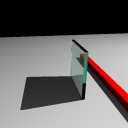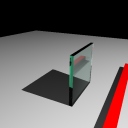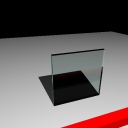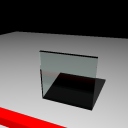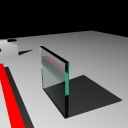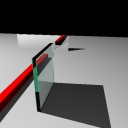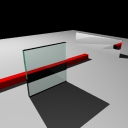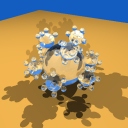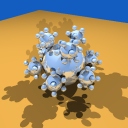| CS6620 | Advanced Graphics 2 | University of Utah |
| Prof: Peter Shirley | Ray Tracing | Sem: Spring 2002 |
|
|
| Assignment 07 - Glass & Mirrors |
|
On top of the framework I built for Assignment 06 - Image Texture Mapping, I've added the ability to render dielectrics and reflective materials. In the scene description file, you can now add dielectric and reflective properties to a material, like so:
material "glass" {
dielectric < 0.6 0.95 0.85 >
index 1.5
# vacuum = 1.0
# air = 1.003
# ice = 1.31
# water = 1.33
# glass = 1.5
}
material "mirror" {
reflectance < 1 1 1 >
}
The dielectric key specifies the color of the dielectric on total internal reflection (and it also tints the dielectric on refraction). The index key is the index of refraction of the dielectric. The reflectance key specifies how reflective the material is and what color it reflects (set it to all 1.0's for a perfect mirror). |
Here are a few frames of a 45 frame animation of a scene with piece of
glass and a perfect mirror.
|
|||||||||||||
A glass sphereflake, a metal sphereflake, a metal (gold) teapot and a glass ball. |
|||||||||||||
All of the images above can be regenerated by specifying the appropriate
scene file on the command line of the rayn program
rayn-07.zip (288 Kb). The source code is
included in the zip file. Here is a description of the command line
parameters for
rayn.
usage: rayn [options] <scene_file>
required:
<scene_file> file containing scene description
options:
-o <output_file> output image filename (output.tga)
-w <width> width of output image (256)
-h <height> height of output image (256)
-shadows <true/false> generate shadow rays (true)
-rgs <true/false> generate regular grid subdivision (true)
-bvh <true/false> generate bounding volume hierarchy (false)
-sort <true/false> sort (not split) the surface list (false)
-cull <true/false> cull backfacing triangles (false)
|
| Questions/comments to nate@pobox.com. |
|
|
|
March 2002 © Nate Robins |